|
Getting Started with the SEAMEO E-Library
|
|
|
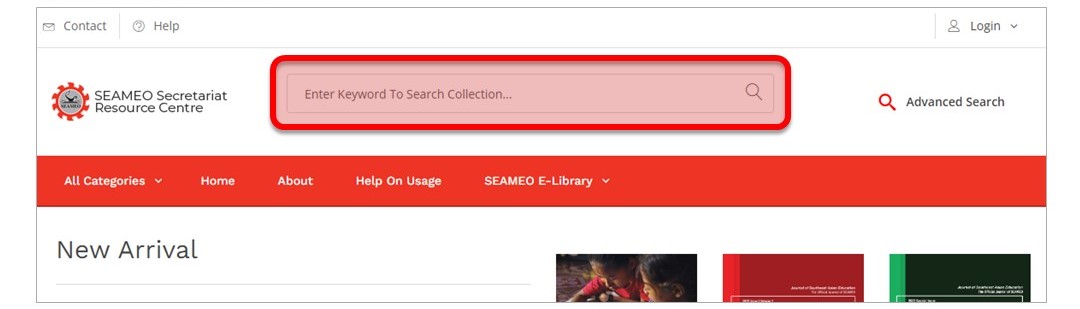
You can search for various books by entering keywords in the search bar. i.e. title, author name, or any keywords
|
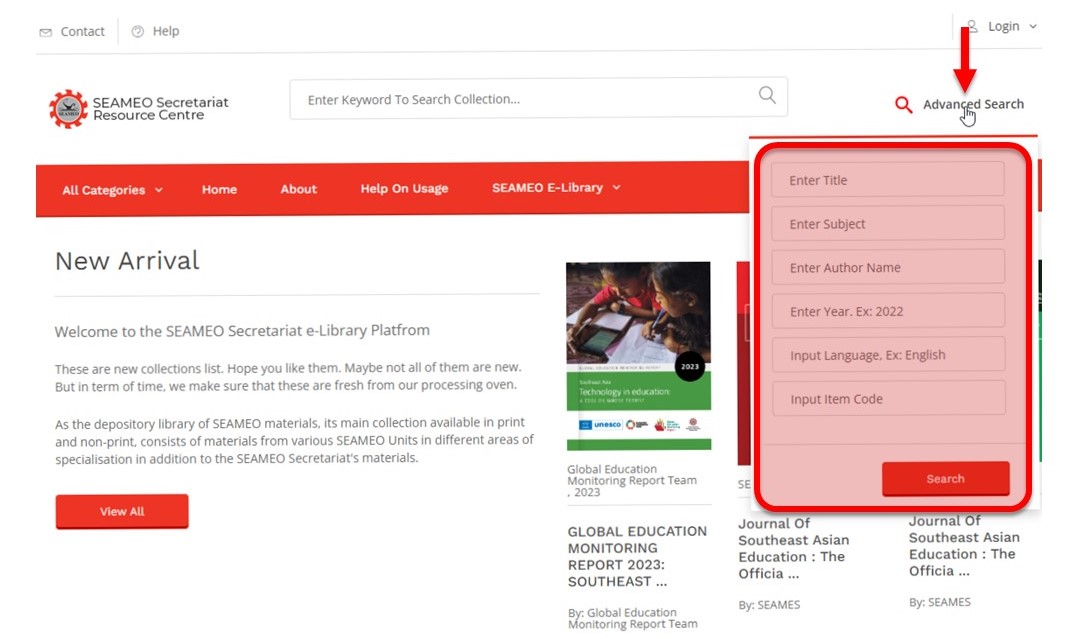
For more detailed searches, please use the “Advanced Search” and enter the required information in the specified fields.
|
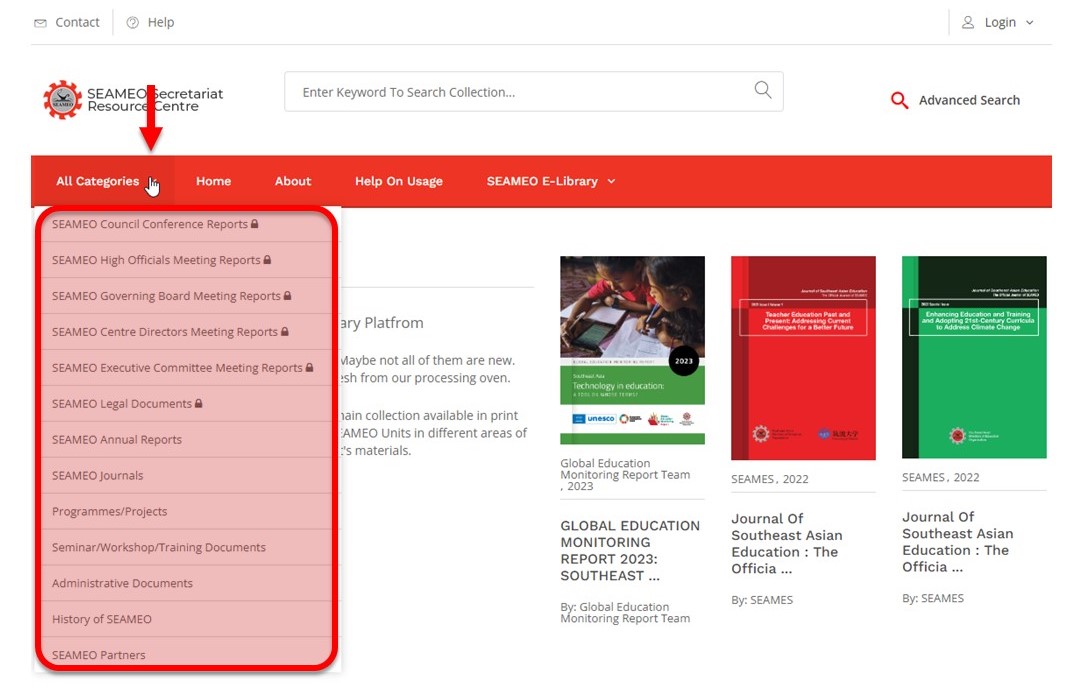
In the All Categories menu, some sub-menus are marked with a padlock icon, signifying that they are not available for general public use. Should you require access to these restricted areas, please direct your inquiry to us at secretaritat@seameo.org.
|
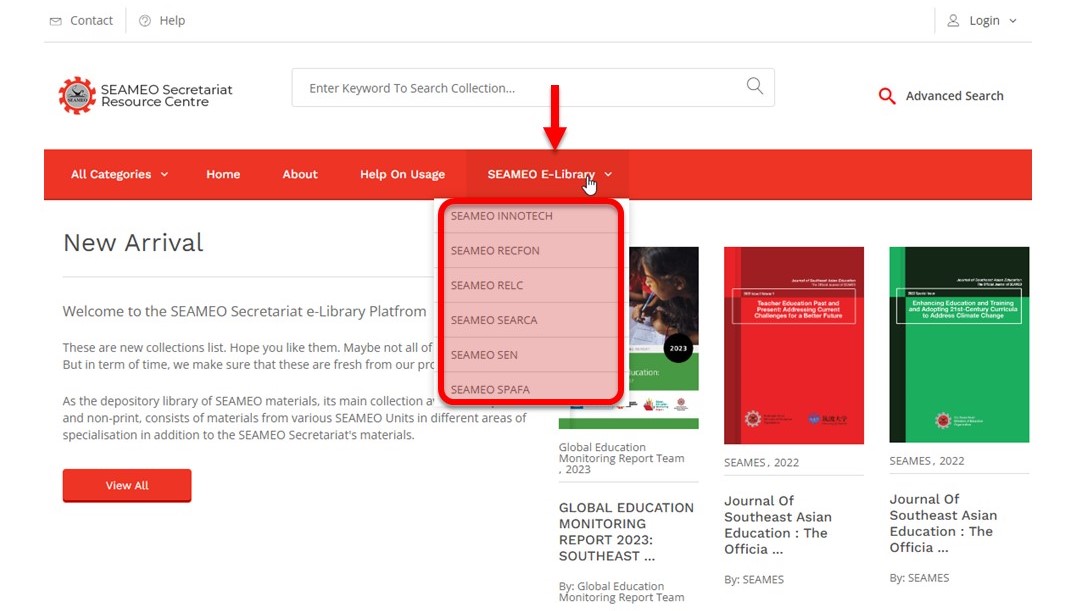
In the All Categories menu, Additionally, you can visit the E-Libraries of SEAMEO Centres through this menu.
|